-
Do you like to share pictures on-line? I do
-
Would you like to share a pictures directly on Twitter? I would
-
Now we can do that. No more Twitpic, Flickr, yFrog – now you can directly publish photos on Twitter using Twitter message box:
-
Now you can go crazy and publish your pictures directly on Twitter, but please be aware of:
- you can upload any image that is 3MB or smaller
- Twitter will scale the image to fit into the display pane on the right side of Twitter.com timeline
- more “how-to” upload picture on Twitter you can find on Twitter Help Center
3-steps how to publish picture on Twitter:
- 1. type text in message box + click on “camera button” and chose image you want to publish + click “tweet”
- 2. your tweet is now in your timeline stream, so all your followers are able to see your tweet with link to your picture
- 3. when you click on your tweet you can see the picture on the right side of your Twitter website






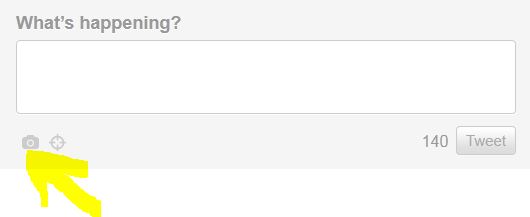
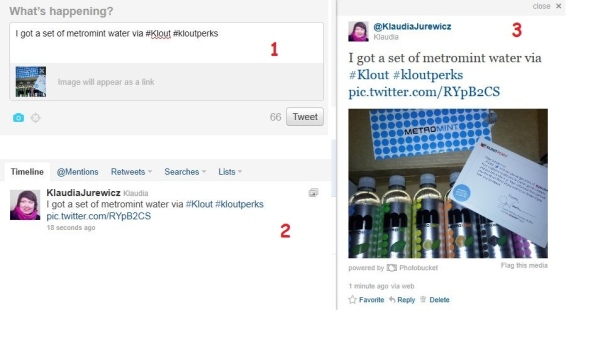
Klaudia,
Thanks for the information!
I’m not one to share a lot of pictures. And I’m rarely in the Twitter platform itself.
But I can see where this will be an advantage to some, and I think it is a timely update.
Will this change how you use Twitter?
~Keri
Hi Keri, big thanks for your comment.
Will this change how I use Twitter? I don’t think so, because like you – I’m not into sharing photos on Twitter.
I believe this it a right direction for Twitter, waiting for more updates 🙂
Klaudia! I’m so new at twitter it’s unbelievable. I have no begun this journey of adding photographs!
Hi Jonathan,
I think that it’s small but very user-friendly option which Twitter (finally) decided to add 🙂
Klaudia, you have clearly reminded me why I need to get a better camera than my iPhone one! Lol. Pictures are clearly powerful. In twitter, the timeliness of being at an event or capturing the moment is great. I find that Facebook lends itself better as photo platform. Anyway.. interesting to see the new development.
Hi Laurinda,
ohh you just opened a big topic – “smartphones and their usability”, what kind of features our smartphones should have? Well for me: tons of apps (ok, so I like them) + good quality camera (min. 8 mega pixels, HD). I think Apple should work harder on their camera in iPhone (just saying).
Thanks a lot, always wondered how to do that, will get pictures uploaded onto my twitter Timeline